[TRICK] How to download from Mega website
**Especially for those who doesn't have Admin privileges**
Hi All,
If you have admin privileges you can manually change DNS Server number and access Mega. But unfortunately many may not have Admin rights to modify Network Settings. This guide/trick will provide you necessary tips to download from otherwise unavailable Mega site.
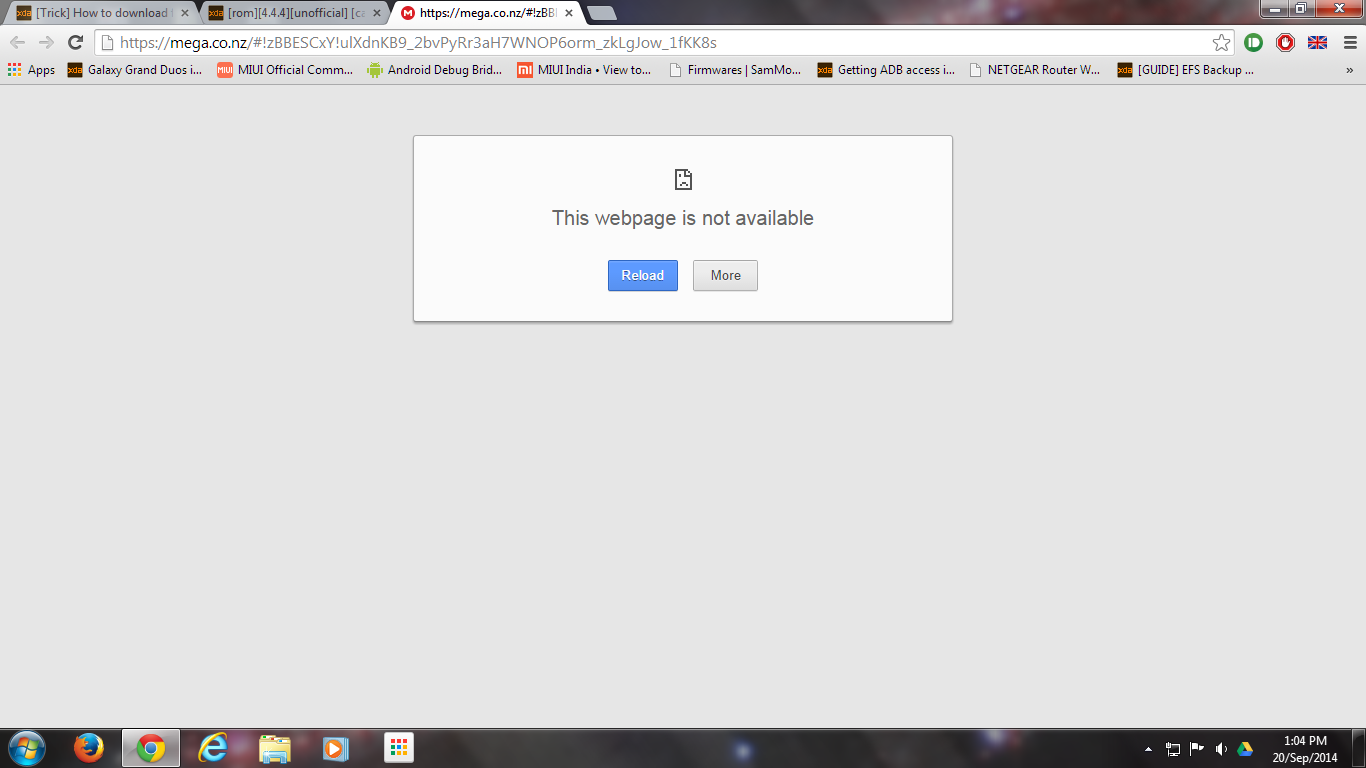
Usually, If you click on download link which is hosted on Mega (Many countries block it!) your browser will greet you with the message "The webpage unavailable"
Let's solve this without editing network settings (DNS/VPN etc.).
Requirements:-
1. You need Chrome webbrowser for this. Install Chrome from here.
2. Now Open Chrome--> Goto Chrome Store--> Search for Hola Better Internet & Install this extention app. Link here.
Now the trick begins:-
1. Open Chrome and click on the download link. Still you will get the Page not available message. Now You will see some thing like this https://mega.co.nz/#!zBBESCxY!ulXdnK...zkLgJow_1fKK8s in your address bar. (1st Image)
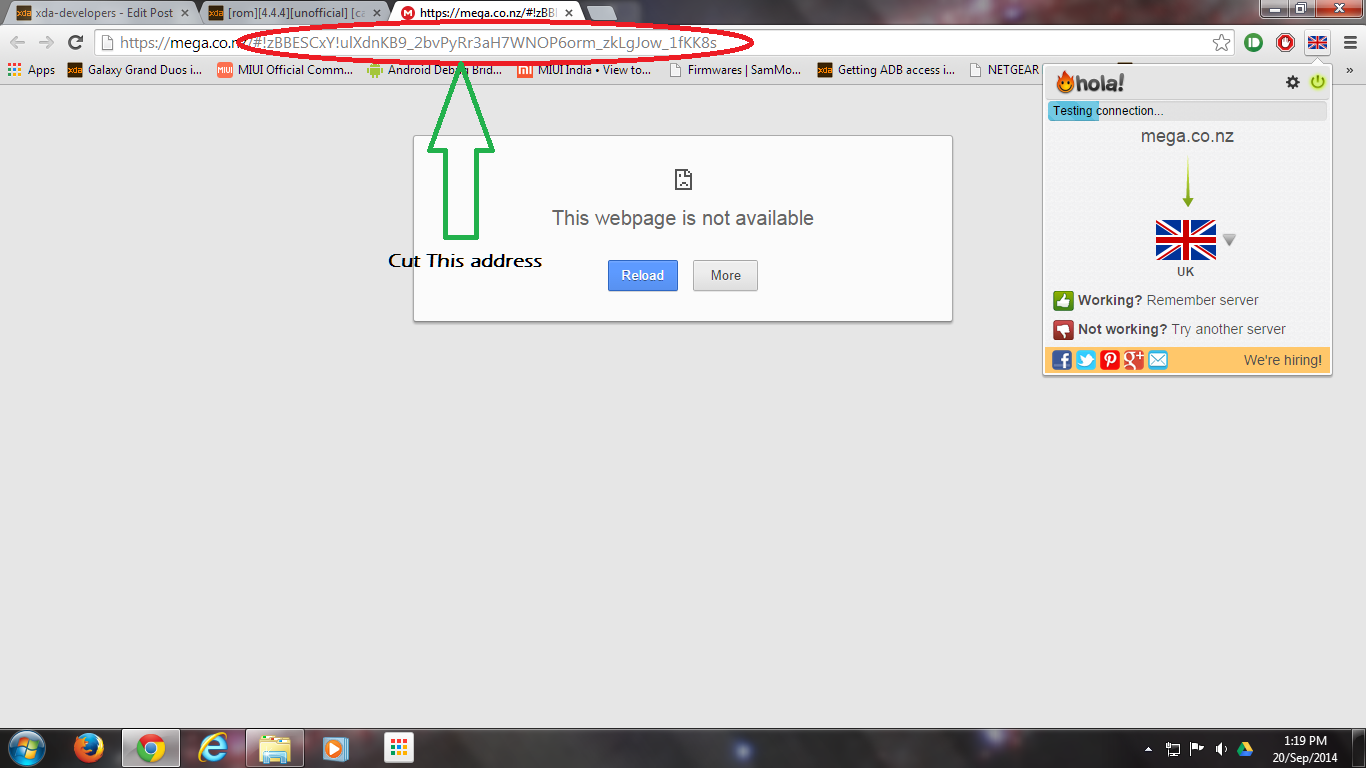
2. Select & Cut from back slash [ / ] after mega.co.nz to the end (like this example:- /#!zBBESCxY!ulXdnKB9_2bvPyRr3aH7WNOP6orm_zkLgJow_1f KK8s)
(
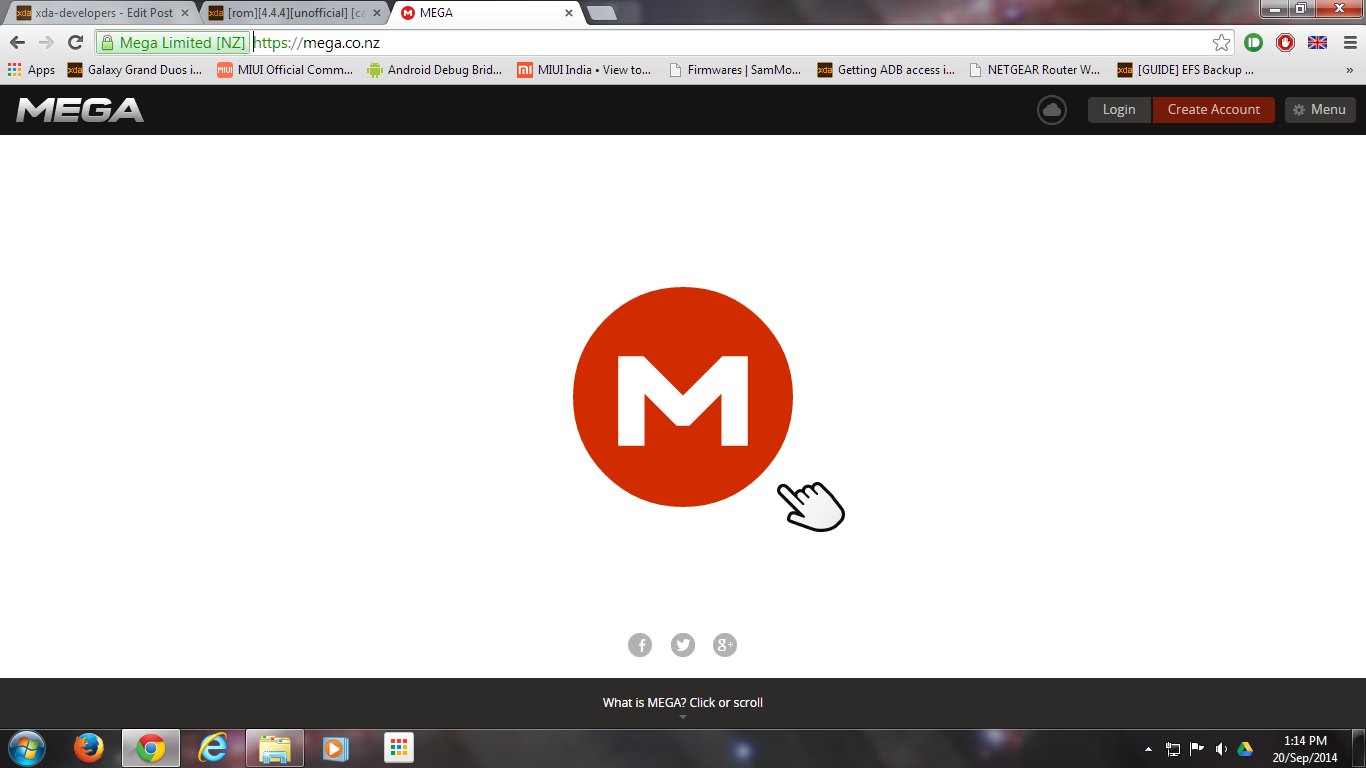
3. The address bar should have only this https://mega.co.nz (3rd Image)
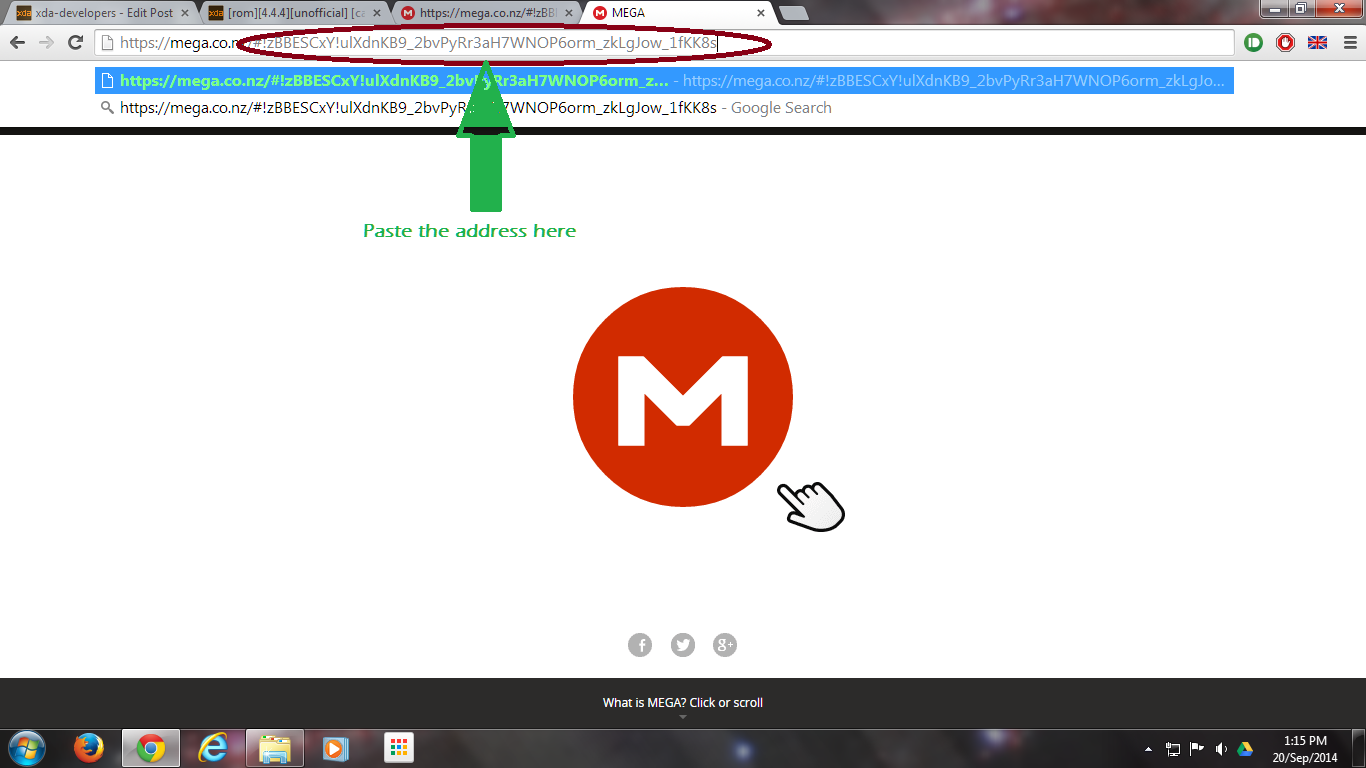
4. Now Click on Hola extention and Select US or New Zealand or UK server.
(Note:- You may have to try selecting / changing servers few times, be patient, don't give up as it really works) See the Magic,
The mega site opens up.
5. Now paste the actual file address (which you cut in step no. 4) at the end of opened mega web page address and Press Enter. (4th Image)
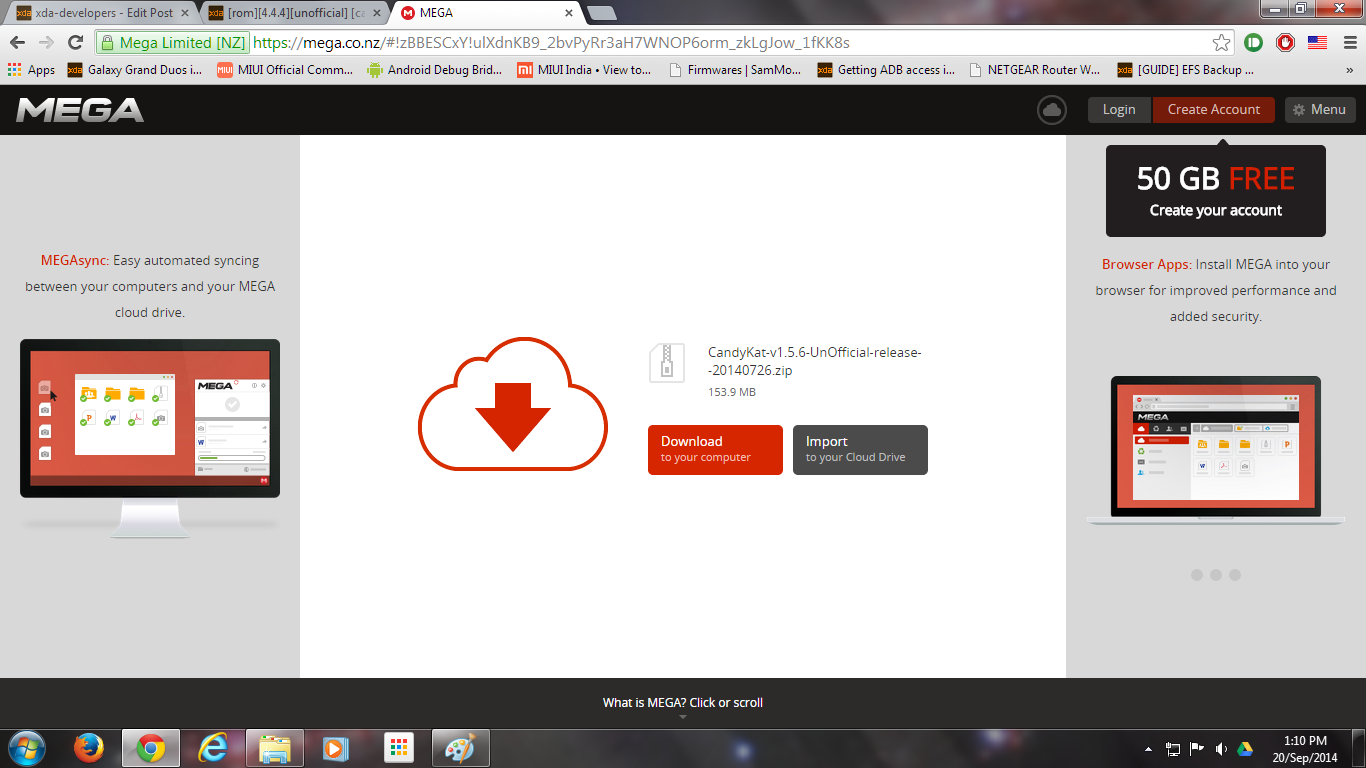
6. Your download will be ready, now download the file. (See last/5th image)

But this Did not work! I checked online for another method and Found this Helpful Video and this worked like charm! https://youtu.be/6vg9UwB4Ds0
ReplyDeletebro u gud it worked for me to download some comics if u know what i mean XD
ReplyDelete